If there is any issue at all, you can click here and it’ll bring up a “Report a Problem” window, which you can type in the issues you might be facing, provide an email or phone number, and also the option of including a screenshot. Then upon clicking send, BTS will get an alert of everything you submitted and will be in contact with you shortly.
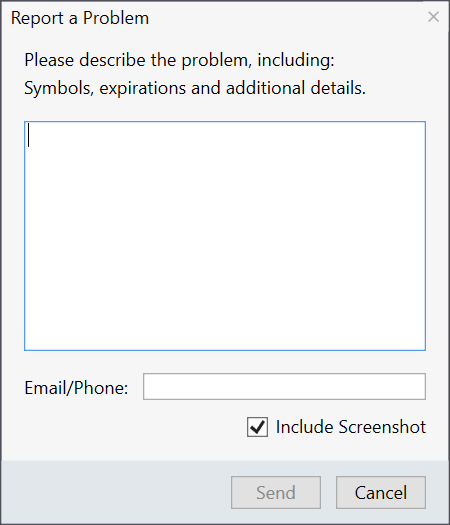
Upon launching this, you will see an info window which will list what version you are running as well as who is currently logged in.

This is an overall log viewer which will show everything that is going on in terms of orders, fills, cancels, modifications, and warning. You also have the ability to filter out messages in a text box in the right top corner.
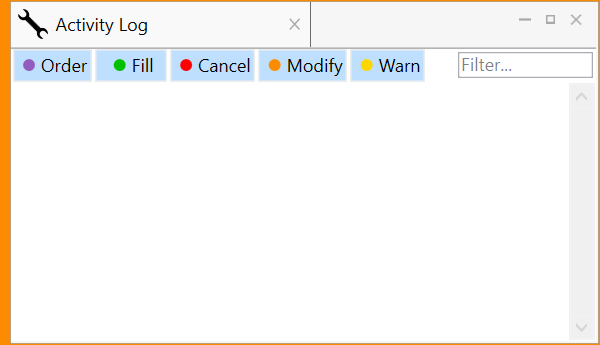
318 W Adams St
Suite 1724
Chicago, IL 60606
Telephone: (919) 913-0850
194 Finley Golf Course Road
Suite 100
Chapel Hill, NC 27517
Email: info@bluetradesys.com
Twitter: @bts_software
LinkedIn: Blue Trading Systems
Facebook: Blue Trading Systems